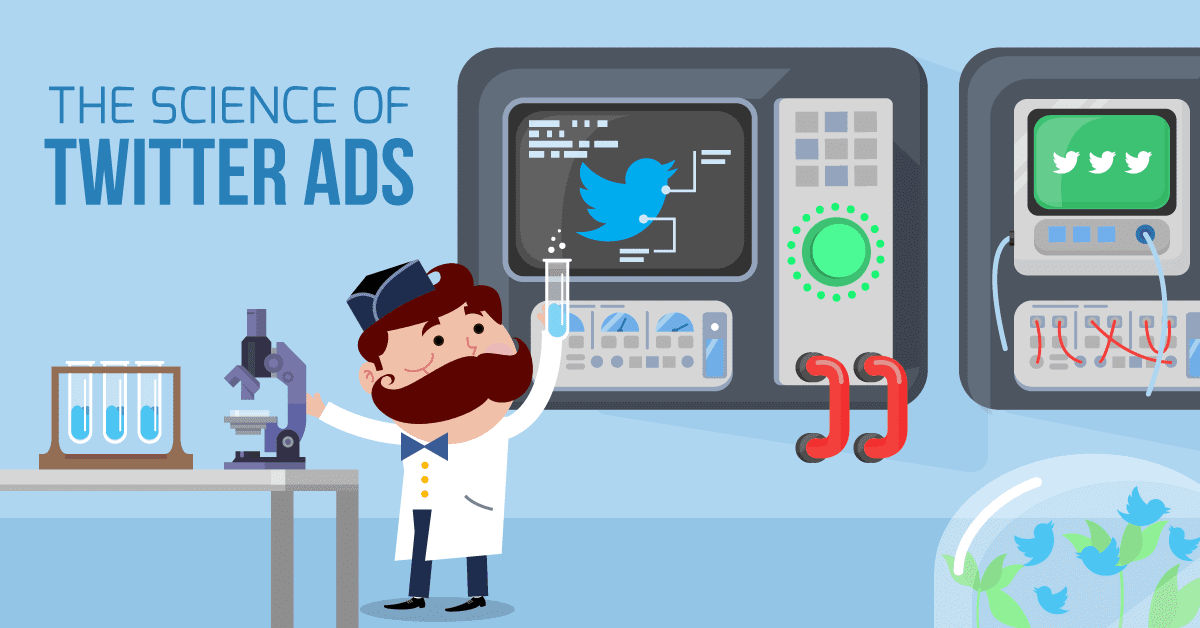Do you want to know how Twitter Ads, the advertising platform of this social network, works?
For me it is a real pleasure to be able to participate in Today’s Marketers . In my premiere as an author I come with a complete guide to Twitter Ads. I want to show you from “cover to cover” everything that the Twitter advertising platform hides . A guide so you always have it on hand and use it as a reference.
Companies, institutions or other organizations also constantly communicate. Even if they don’t do it in a planned and intentional way.
Whether you are new or have been interested in Online Marketing for a long time, you will surely be familiar with Twitter.
And, although it is not the most popular social network at the moment, it has a solid user base of 4.9 million users in Spain in 2017 that makes it ideal to complete any social media plan.
We are going to analyze the Twitter Ads features, how to carry out a campaign step by step and when it is advisable to invest in it.
What is Twitter Ads?
Table of Contents
Twitter Ads is Twitter’s advertising platform, through which we can promote hashtags, specific tweets or advertisements.
When is it advisable to invest in Twitter Ads?
As with the rest of social networks, the answer is not simple, but depends on two main factors:
1.Target audiences
The first, and most decisive, is that the public we are targeting is on this social network .
If our target is not on Twitter, it will not make sense for us to invest in advertising on this social network. I can tell you that some studies show that the majority of users on Twitter are young people between 24 and 34 years old with higher education and above-average earnings.
2. Budget
The second factor to consider is the budget you have.
If it is adjusted, it is convenient that you prioritize your investments , betting on those that have the greatest potential. Evaluate what other social networks bring you, in front of Twitter Ads.
Previous step before running your campaign on Twitter Ads
Something to keep in mind before launching your campaign on Twitter Ads is that, if you have never invested time in it , have not published content or have followers, the return on your investment will not be as expected.
One of the most attractive factors of advertising on social networks is that they offer social support to your brand, thanks to your content and your followers.
Therefore, it is advisable to previously invest in the definition and execution of a Social Media strategy to get followers on Twitter.
In the case of working with an active account and with a suitable profile of followers, the first place where you should look before launching your campaign is in the Twitter statistics . This is the perfect sample to validate the strategy that you carry out in your campaigns.
How to create your Twitter Ads campaign step by step
The time has come to explain, step by step, how to create an advertising campaign for your brand on Twitter.
Step 1: Define the objective of your campaign
The first step will be to select the objective you are pursuing with your campaign. This depends on the strategy you carry out, the characteristics of your product / service and the communication / promotion / sale tools you have at your disposal.
We will analyze each of these objectives carefully.
1. APP download
This objective, as you can imagine by the name, will be suitable when the objective is to download an APP.
The previous step to establish this objective will be to add your APP through the Twitter Ads tool of “Application Manager”. In this way you can add the application to promote by entering the url where the application is downloaded from Google Play or the App Store.
2. Followers
By establishing this objective in our campaign we will get more users to follow our account .
The operation of this campaign will be similar to that of tweet interaction (which we will see below) but you will only be charged for the number of followers obtained. Optimizing the campaign to increase your followers.
Setting this goal can be interesting for cases where a medium / high budget is available and we can dedicate part of it to increasing the brand’s community on Twitter.
Otherwise, setting this goal is not recommended if you are not running more campaigns with other goals at the same time. Since the cost for each new follower can be around € 1.
3. tweet interactions
This objective is very interesting to simplify the recognition or notoriety of a brand’s message . In this case, the initial initial interaction made by the user viewing the ad will be paid, but not the subsequent organic interactions.
Therefore, this objective will be indicated when we want to viralize content related to the brand.
For example, it will be interesting to promote the launch of a new product or an event organized by the company.
4. Viewing Promoted Videos
If you want to promote a video , this is your goal. The campaign will be optimized to reach those users who are more likely to see your video.
In addition, you will only be charged for the number of views your video gets, not counting other types of interactions such as Likes or ReTweets.
If you have invested time and resources in producing a quality video you cannot afford not to invest in promoting it. Otherwise you would be missing out on its enormous potential.
5. Website clicks or conversions
This objective is adjusted for cases in which our objective is to take users to a landing page on our website to take another action. Which basically will be buying a product, hiring a service or leaving your personal data (getting a lead).
This objective will also be adequate to spread the articles published on your blog.
6. App rejoins
How many times has it happened to you that you have downloaded an APP and never use it again?
This is a very common thing. Given the avalanche of information on the internet and the number of APPs that we install on our mobiles, it is normal for this to happen.
To avoid this, you can promote your APP to users who already have it installed to encourage its use. Above all, it can be interesting in the face of new updates that solve problems and add functionalities to the APP.
In this way, we will get those users who stopped using it due to some past error to resume its use.
7. In-stream (pre-roll) video views
This type of campaign is similar to advertising on YouTube. Your video is shown before a quality video produced by another user in the form of an ad , with a tab that allows you to exit the ad after a few seconds to enjoy the original video.
Personally, I have never seen this type of ad and I do not see how it fits into a social network like Twitter, where there is not a lot of content in video format.
We will see if in the future we will increase the content in this format and this objective will become popular.
8. Recognition
In this case, the number of impressions of your ad will be optimized, pricing at a cost per thousand impressions (CPM).
This format will be advisable in cases where you are interested in having your Tweets viewed by as many people as possible
Step 2: Set up your campaign and ad group
Once you have chosen the objective that you will pursue with your Twitter Ads campaign, you will have to configure your campaign and ad groups.
Before entering the subject you must understand how a campaign is organized in Twitter Ads.
At the top level is the campaign. This will be unique and will be where the general objective of it will be defined.
Second, there will be the ad groups. Each campaign can be made up of several ad groups that can be directed to different target audiences.
Finally, within each ad group there will in turn be several ads with different creatives.
You will understand it better with an example:
# 1 🏷️ Name and structure of the campaign
We launch a campaign to promote the offers of an Ecommerce on Black Friday.
Within the “Black Friday” campaign will be the different ad groups focused on product categories, segments, objectives or locations. And within each ad group we will have different ads that will help us optimize the message.
The organization of the campaign would be as follows:
- Campaign: Black Friday
- Ad Group 1: BF – Coats
- Ad 1.1: BF – Coats – Variation 1
- Ad 1.1: BF – Coats – Variation 2
- Ad Group 2: BF – Remarketing
- Ad 2.1: BF – Remarketing – Variation 1
- Ad 2.2: BF – Remarketing – Variation 2
- Ad Group 1: BF – Coats
And so on.
It is important that you follow a pattern when naming each element of your campaign since, in the case of having several campaigns running, your analysis will be much more comfortable and you will be able to work more easily on its optimization.
# 2 💰 Budget and duration
When planning and configuring your campaign you must take into account two fundamental aspects:
- the budget and
- the period in which your campaign will be active.
To run a complex campaign with multiple ad groups, different versions of creatives and their messages, you need a considerable budget.
Otherwise, you won’t get the scope to figure out which message or ad group works best.
Similarly, if your campaign will be running for a short period of time, it is recommended that your campaign have a simple structure.
Step 3: Creatives
# 1 What kind of creatives to use and tips for creating them
This point depends, to a large extent, on the objective that we have selected in our campaign.
Logically, if we select a goal of “Video Display” the content we promote will be a video. In case we select a target of “Tweet Interactions” the creativity will be a Tweet that we have previously published.
What we will have to take into account when creating ads on Twitter Ads is that, on this social network, more than any other, brevity and originality are valued.
Although the number of characters allowed was doubled to 280, the average has not grown in proportion, remaining at an average similar to the one prior to this expansion.
You must capture the user’s attention at a glance, otherwise it will bypass its feed while scrolling.
Therefore, I offer you the following tips to improve the texts of your Twitter Ads ads:
- Write on a sheet the message you want to communicate with your ad.
- Write down the points and benefits you want to convey.
- Write a first draft of your Tweet.
- Read it out loud to check the power of the message.
- Rewrite the message to improve understanding.
- Try to add a touch of humor or double meaning that will surprise and attract the user’s attention.
- Add an emoji that reinforces the message.
# 2 Where your ads will appear
You can choose where your ads will be shown, offering the following alternatives:
- Chronology of users :
Your ads will appear in the feed of the users that you have segmented (we will see the segmentation in the next point). - Tweets profiles and detail pages : You
promote your content when users visit other users’ profiles or the detail pages of tweets.
In these cases the user shows interest in the theme of the account or tweet and it may be interesting to impact them with our ad at that time. - Search results :
Your Twitter ads will be shown to users when they perform a search in the search engine of the social network. In this way, we can reach our audience when they are looking for something related to our theme. - Twitter Audiencie Platform :
If we select this option, the ads will appear in other applications or websites external to Twitter.
To filter the locations that best fit our target audience, you can select the “category that best defines the ad” or the APPs where we DO NOT want it to be displayed. In addition, it allows us to enter our domain to be analyzed by Twitter and further refine our target.
Step 4: Segmentation
At this point we will see one of the most interesting features when it comes to advertising on Twitter Ads: its segmentation capacity.
Let’s see all the possibilities it offers.
1 Your (personalized) audiences
This is an advanced option provided by Twitter Ads .
With it we can segment with great precision to reach only our target audience through the following options:
➡️ Upload your own list :
In this case we can upload a list of emails from our contact database so that Twitter can check the matches with its followers. Or we could directly upload the names of the Twitter users we want to include in the audience.
➡️ Create a tag and collect website visits :
Here we would have to add the Twitter tag (similar to the Facebook Pixel) in the code of our website so that it could analyze the behavior of our visitors and segment from the data it collects . With this option you could carry out remarketing campaigns to push our visitors through the sales funnel.
➡️ Collect users of your mobile APPs :
This option is the same as the previous one, but for companies that have an APP.
➡️ Create a flexible audience :
This option is the most advanced offered by Twitter Ads, since it allows you, through commands “and” / “or” to create audiences combining the previous options.
For example, we could reach users who follow us on Twitter, have visited a specific page on our website and have added a product to the shopping cart through our APP.
# 2 Demographics
It also offers us the possibility to segment our audience according to their demographic characteristics . This option is standard and offers us to define our target audience according to:
- Gender.
- Age.
- Geographic location.
- Language.
- Platform.
- Device.
- Operating system or OS version.
# 3 audience characteristics
In this section we will define the characteristics that define our target audience . This segmentation allows us to define various aspects of our audience, among which are:
- Events :
Events in which they participate or are interested. For example, if we have an online store selling NBA jerseys, we can segment interested users with the event “Sports – NBA Season 2018-2019”. -
- Behaviors :
In this case it allows us to segment our Twitter Ads audience according to user behaviors. It must be said that this option is limited, almost entirely, to users in the US and Great Britain.
- Interests :
The interests of users are analyzed according to their publications, conversations in which they participate, searches they carry out and their profile of followers. For example, if you sell sporting goods in your company, you can select the “Sporting goods” interest.
- Conversation topics :
In this case, it will ask you to enter a keyword and will offer you alternatives of conversation topics that are given on Twitter in relation to that keyword.
- Similar follower accounts :
This is one of the most effective targeting options offered by Twitter Ads. It gives you the ability to show your ads to followers of accounts similar to yours. For example, if you run a restaurant, you could show your ads to the followers of your competition, who are surely in your same city, so they can discover your business.
- Key words :
This case is similar to that of conversation topics, but less specific. In this case they must enter all the keywords that are related to your topic.
- Movies and TV shows :
This is a very original option and it will allow you to discover new interesting segments when you are starting a campaign on Twitter Ads.
For example, a fashion brand focused on youth audiences may be interested in targeting viewers of “El Hormiguero” or an online store that sells movie merchandise may target users interested in a specific premiere.
# 4 Additional options
As a last option, Twitter Ads segmentation allows us to select followers of our account who, although they do not meet our segmentation criteria, are interested in our product or service and will always be a target of our campaigns.
Step 5 Review and complete
Now we will only have to check that the configuration of our campaign is correct and launch it.
Conclusions and final advice
To create other similar campaigns or multiple ad groups within campaigns I recommend that you use the “Copy Campaign” and “Copy Ad Group” function. This will save you a lot of time and you will be able to make small modifications based on your initial configuration.
And with this we have reached the end of the article.
- Behaviors :