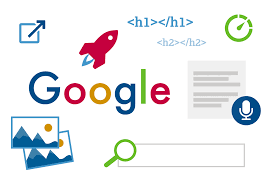Do you want your website to be among the first search results? Follow these SEO tips to improve web positioning and you will get visibility and attract traffic to your website so that your services or products are more viewed.
Search Engine Optimization, also called SEO, is one of the best ways to attract new customers to our business.
Every business or company that has launched a website knows how difficult it is to attract new customers if you do not promote your website in any way. And without a doubt, for me the best way to do it is in Google’s own search engine using a good SEO strategy.
Why work SEO for Google?
Table of Contents
Google is the most widely used search engine in the world and Spain is no exception. People use Google to search for products, services or information about what interests us.
And this is what makes it very interesting, since the public that uses Google is because they are looking for something specific and, therefore, they have a high percentage of interest in buying or acquiring said service or product.
That is why it is important that you improve your SEO positioning and you appear at the exact moment that someone searches for what you offer on your website. And for this I leave you a brief compilation of SEO tips.
SEO Tip # 1: Choose your keywords well
Without a doubt, the biggest mistake that can be made in an SEO strategy is to choose the wrong keywords for your website.
All the SEO optimization actions we do should focus on promoting keywords that interest us, so if we work hard to optimize the SEO of our website towards the wrong words, we will have wasted valuable time and it will not have been of any use.
It is very important that you keep in mind that people search as they want and not as you think. So you have to use tools to find out what terms people use to find web pages like yours.
Improve the positioning of your articles with a complete keyword research, fortunately, to achieve this there is no shortage of keyword search tools to help us
In this section you have to take into account that, unless your website already has a good SEO positioning, you will not be able to compete with pages that have a lot of authority .
That is why it is important that you do not choose the keywords that have the most searches, but those that have a decent volume and a competence that you can assume.
SEO Tip # 2: Distribute your keywords on your website
Once you have correctly chosen your words, it is time to distribute them among the sections you have or are thinking of creating.
The best way to do this is to have each page point to a single main keyword . In this way, you can put the keyword in the most important sites of your sections such as in the title, in the slug and in H1. Thus, Google will not be confused and will position you for the keyword you are attacking.
This does not detract from the goals that are related secondary keywords: it is also important to introduce synonymous words in the contents to give greater meaning and semantic context to the texts.
Remember that you must put the key words in strategic places , which are worth mentioning:
Title
Start the title of your article with the objective keyword, the search engines give more importance to the first words, those that are more to the left.
Label H1
Important that the H1 tag contains the same or very similar title. WordPress usually adds it to you directly, but I recommend that you control it with the free SeoQuake tool .
H2 headings
Add them so that the article follows a correct structure, they are ideal for separating sections, giving air to the writing. You can put more than 1 and I also recommend as much as possible to add h3, h4, etc …
First paragraph and keywords
Add your main keywords in the first paragraph, it is ideal that they appear among the first 100 words. But do not repeat, be semantically correct, you can use LSI Keywords (I explain what it is below).
LSI Keywords
LSI keywords are synonyms that Google uses to determine a page’s relevance (and possibly quality). Try to make them appear in all articles.
One way to find them is in a Google search, look at the related words.
Image optimization
Make sure that the image filenames include the target keyword (for example, optimization_seo.jpg) and that your target keyword is part of the image text alt = ””.
Do not leave a single one, the more you optimize the more they will appear in the Google image search, another good way to bring visits to the web.
Content length
The articles with more words are the ones that rank better, according to Google because they are the ones that contribute the most, I do not deny it, but it is not easy to write articles with more than 1900 words.
I also tell you that a 1000-word article with useful and valuable content is better than a post full of “straw” and irrelevant texts that all they do is increase the bounce rate
Outgoing links
One of the practices that are least carried out. Outgoing links to related pages help Google determine the subject of your page.
It also shows Google that your page is a quality information hub. I recommend about 2 or 4 outgoing links for every 1000 words.
Also if you link to an important medium who says that he does not return it or mentions your website …
Internal links
Use internal links so that users visit other sections of your website, stay longer and Google values your content more. A good example is the Wikipedia page. Add 2 or 3 links in each article.
SEO Tip # 3: Friendly URLs
Don’t put data that doesn’t matter in the URL, or between the main domain and the internal URL of the article. Google likes short and concise URLs, it will better understand the content that you are going to propose below if it is directly related to the URL.
SEO Tip # 4: Local optimization
This is no longer a trend, it is an obligation: Since Google introduced its local SEO algorithm , companies have to optimize their company tab locally to appear in the top positions.
This means focusing on adding locations to your long-tail keywords and ensuring that your business name and address appear on all web pages, not just the contact page.
In order to get the top positions in local SEO remember to register your website with as many local directories as possible and start a Google MyBusiness account to achieve success.
Think that all your competitors have the same idea that you have and that they are working hard to upload your company to that first page of Google.
This is where you increase your chances of being found by one of your customers and increase your chances of making a sale, boosting your brand, and achieving success.
SEO Tip # 5: Refresh your content
If there is something that Google likes, that is the content with updated information. Spend a little time each month updating the content you already have published.
There are two good ways to do this. One is enabling comments on your blog posts so that people can contribute different content and another is contributing new ideas to your content.
SEO Tip # 6: Get Impact
Now that you have your page optimized and targeting the right keywords, you have to get Google to start visiting your site frequently.
And the best way to tell them that your site is important and has relevance in the internet world is through:
Importance of social networks
Currently, content from social media platforms like Facebook, Twitter and others are gaining much importance. These platforms have millions of users and are therefore a great source of traffic for any website.
Every time people search for content related to your company or business, the social media page is the one that appears first. The company Facebook page usually appears in the first results and that is why it is important to use these platforms.
Keep in mind that although the relevance in social networks does not directly enhance the SEO positioning of your website, the traffic does.
Participate in groups related to your theme, follow like-minded people, the competition and participate and create your own community.
That is why register your website on social networks and complete all the information of your profiles in full, also indicating the URL of your website.
TIPS :
🞳 Optimize your profile with the most important keywords in the company information.
🞳 Use only the RRSS that you can have active.
🞳 Incorporate share buttons on your website
Quality links to your website.
Get relevance through quality links to your website .
It is important that you generate links from authoritative sites to your website. Google understands links as recommendations, so if an authoritative website links one of your sections or content, it will see it as a recommendation and will reward you for it.
SEO Tip # 7: Get Interaction
Interact with users: encourage participation through comments.
Encourage readers to comment on the article, respond to their comments, create a community and they will return to your blog to read the new articles.
Use platforms like Disqus to better control these interactions.
SEO tip # 8: essential Responsive design
Yes, yes, there are still many websites that have not been reformed. To improve web positioning, a responsive design of your website is essential.
You should know that since 2015 Google has not viewed with favor the websites that are still only for PC.
Your website must be adapted to mobile. If it is not, you yourself are blocking the possibilities of increasing traffic, and therefore improving seo.
Many people are using tablets and smartphones more frequently than their computers, which means that your website will have to load on these devices without problems.
You must 100% consider optimization to climb positions in search results with SEO positioning strategies that they will use for mobile searches.
NOTE : CMS like WordPress or Prestashop are already optimized for perfect visibility on mobile.
It does not penalize, but they will not rank you above the competition.
It is so important that it influences PPC campaigns: no matter how much budget is added, if it is not responsive, you will take it.
SEO Tip # 9: Web speed
Google determines that the loading speed of a site is an SEO factor, so lighten it, if you use WordPress it tries to deactivate plugins that do not contribute anything.
The increasing number of mobile devices introduces new factors that affect to improve the seo of websites, and both a design adapted to mobile devices and the speed of web loading have become essential.
Check the speed with the GTMetrix tool .
SEO Tip # 10: Measure your results
Many times we forget to measure the results that we obtain with each SEO action that we carry out on our website.
This is a very frequent mistake and it is a waste of time for many webmasters and bloggers creating content or following strategies that do not work.
To avoid this and find out if the actions that we do are being taken into account by Google improving our SEO, it is very important that you link Google Analytics with your website and write down every change you make on the web or every important link you get.
In this way, you will be able to know exactly what strategy has had a positive impact on the traffic of your page and thus replicate it to continue improving your positioning.
If you still do not know how to link and verify Google Analytics on your website, here is a Google Analytics tutorial explained step by step and from scratch.